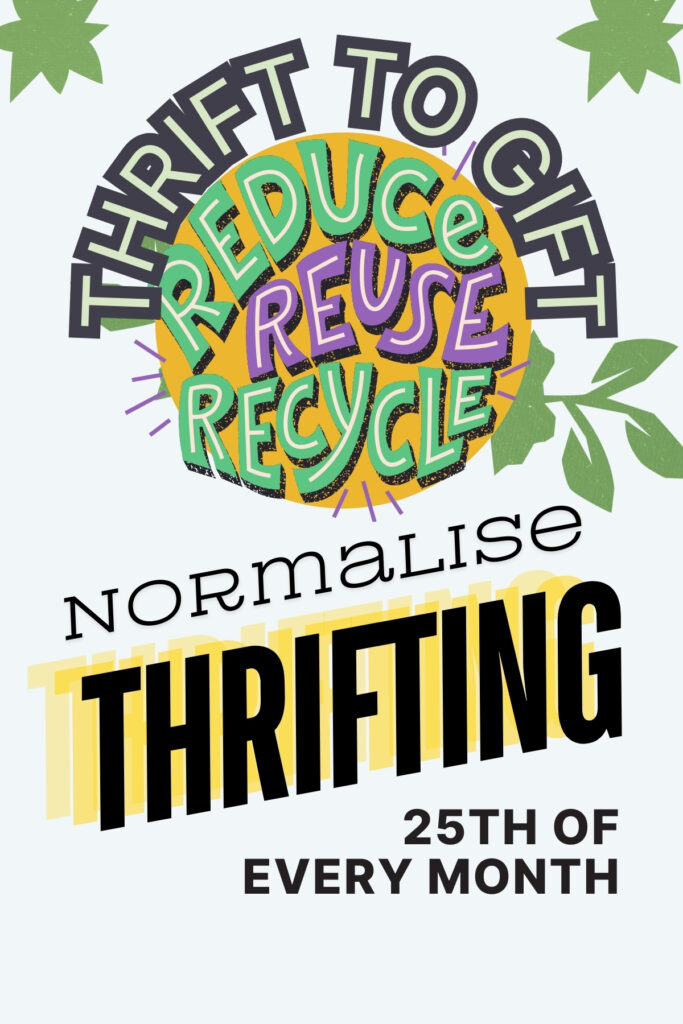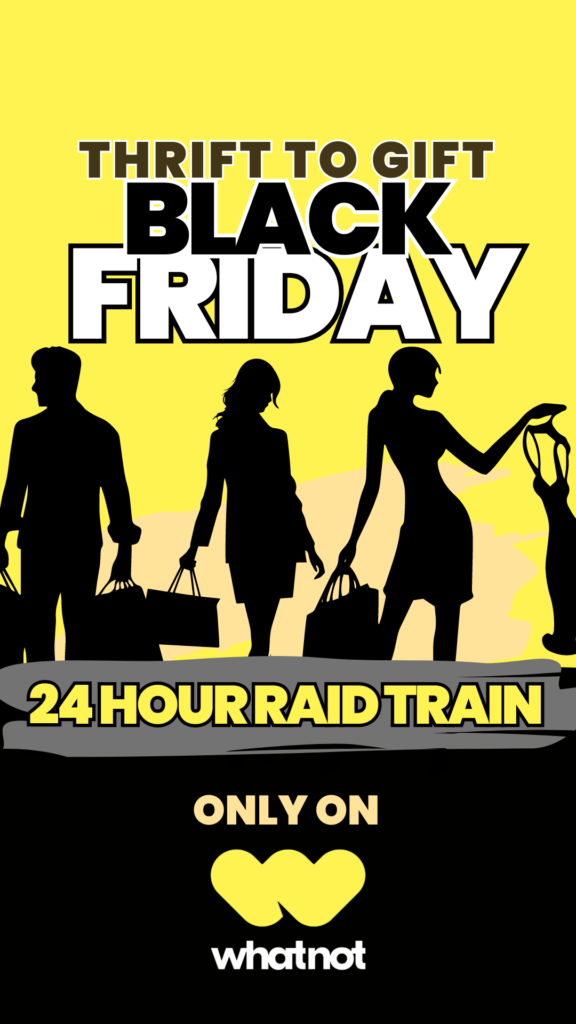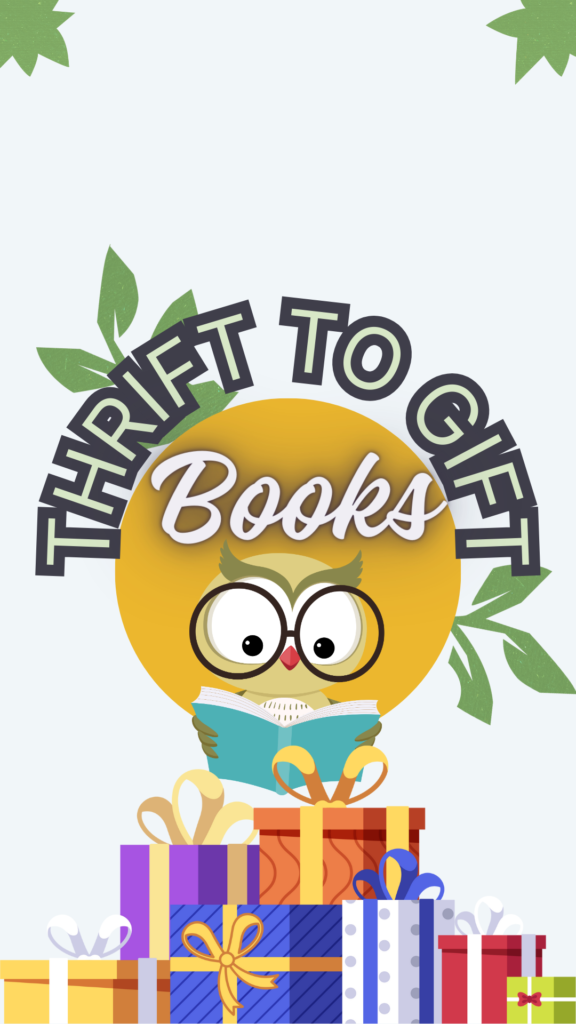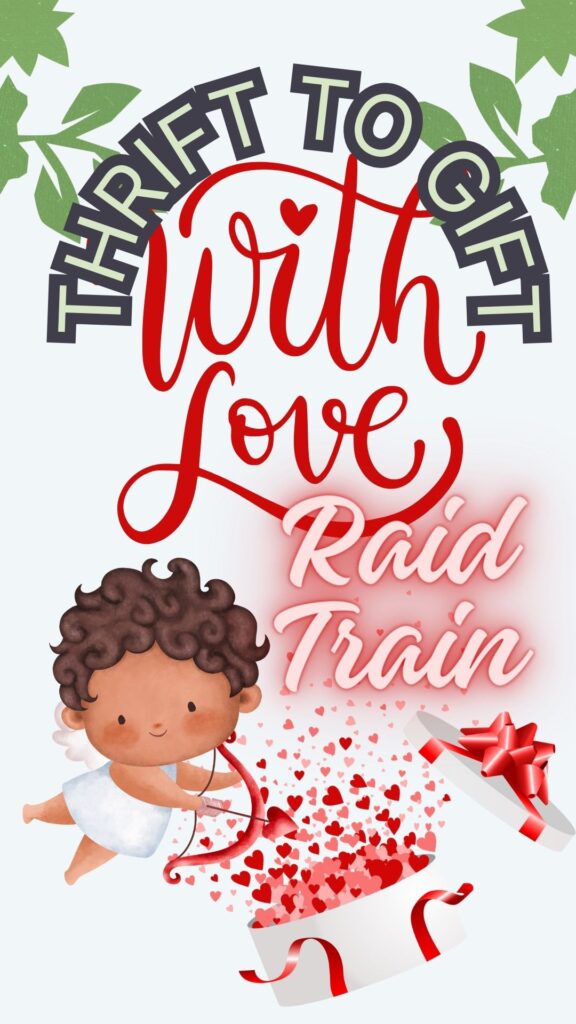Whether you are a brand new seller on Whatnot or an experienced seller wanting to learn more – Whatnot has all of the answers to all of the frequently asked questions.
Personally, I think Whatnot has great support for sellers and so many easy to understand step by step guides with photos, screenshots and often videos too!!
Your first stop should be the Whatnot Seller Academy . Really everything you need to start your seller journey is in this website. Take the time to go through this website and watch all of the tutorials you can – it will save you so much time in the future when you don’t have to scramble to figure something out during a live show!!
Whatnot FAQ & Help Center is for everyone – there’s a buyers and a sellers section with answers to questions you may have about using Whatnot. Just type in the question you have and more than likely there’s a step by step tutorial!!
Seller Hub is the best way to manage your selling on Whatnot. View it on your desktop for access to all of the features! On the seller hub you can:
- Manage Your Inventory & Listings – Create drafts, listings, add listings to your scheduled shows and very soon you will be able to also quickly bulk edit your listings.
- Manage Your Livestreams – Create, schedule, reschedule, edit, add products and more. Note: if you schedule on your phone (Apple or Android) you can schedule a show and set it to repeat (up to 10 shows) on a daily, weekly or monthly schedule!! Saves you a lot of time and helps you be more consistent with your shows!!
- Manage Your Shipments – When you show is over, it’s shipping time!! Head here to edit dimensions and weight and print your labels. In some countries sellers can also upgrade, add insurance, signature confirmation and more. Note: it is optional to print off the packing slip and include it in your package. However, we recommend that you do #TeamPackingSlip – it helps your buyers recognize who, when and what quickly and you can write a quick “thank you” on there as a personal touch!
- Manage Your Orders – Come here to track your shipments, send messages to buyers about their order, track payout status and so much more.
- Seller Profile – Here is where you can change your shipping address and return address. We recommend that you that you put your Username beside your name on the return address label. Here is also where you can change the size of the postage label that prints out (Letter size or 4×6 label). You can also put your profile into vacation mode here. This is important as you don’t want folks buying from your marketplace while you are away. (Take it off vacation mode the day before you get back so that you can have orders *hopefully* waiting for you)
Gambling, Purchase-Based Prizes, Break and Mystery Box Policy Games are a fun way to engage your audience, BUT, please make sure you are following the rules set out by Whatnot. Even if you’ve been doing games for years on whatnot, please check to see if any updates have been made to the policy. Your seller account could be suspended or even worse, it could be blocked.
How to Contact Whatnot:
Have a question about an order you’ve purchased or sold? Have a question that you can’t find the answers in the Seller Academy or on the Whatnot Help and Support site? In the app from your Profile, tap the menu in the upper right corner and scroll down to Contact Us. On your desktop go to Help.Whatnot.com and click on the Contact Us which will be on the top left of your screen.